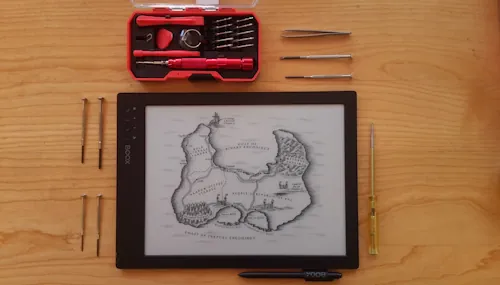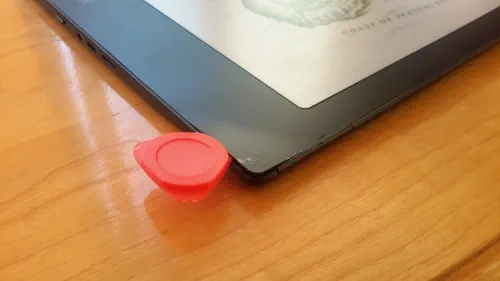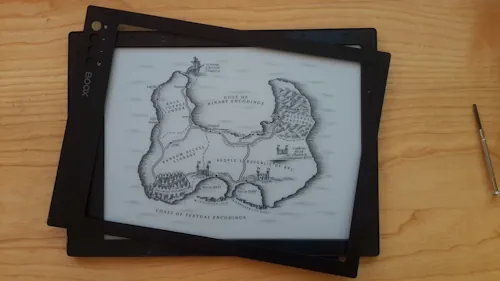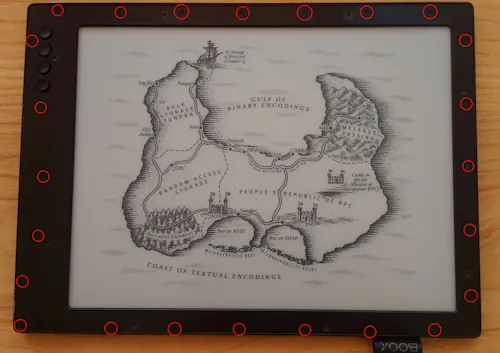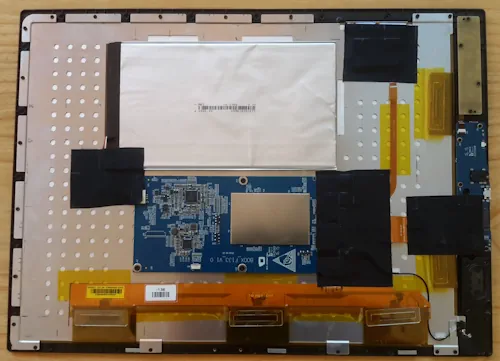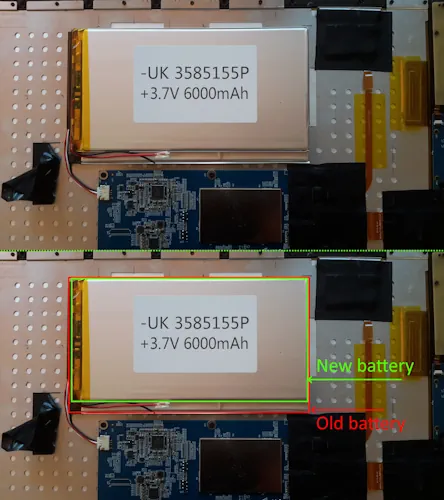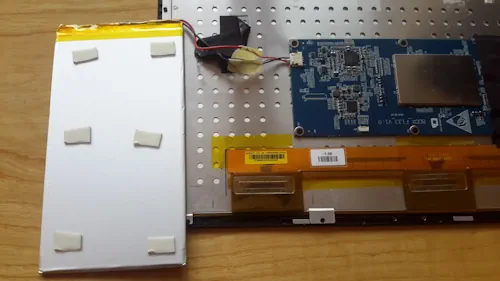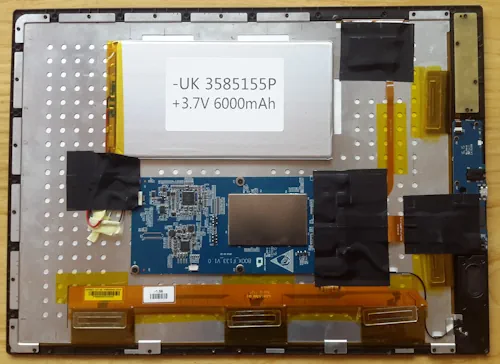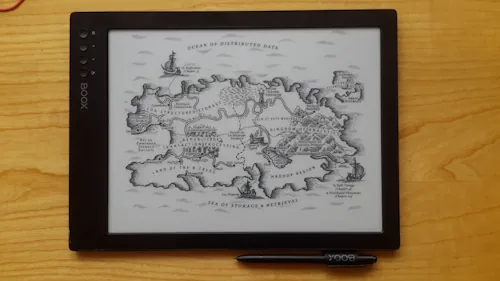Let's Replace the Battery in ONYX BOOX MAX: Episode 1 - Phantom Success
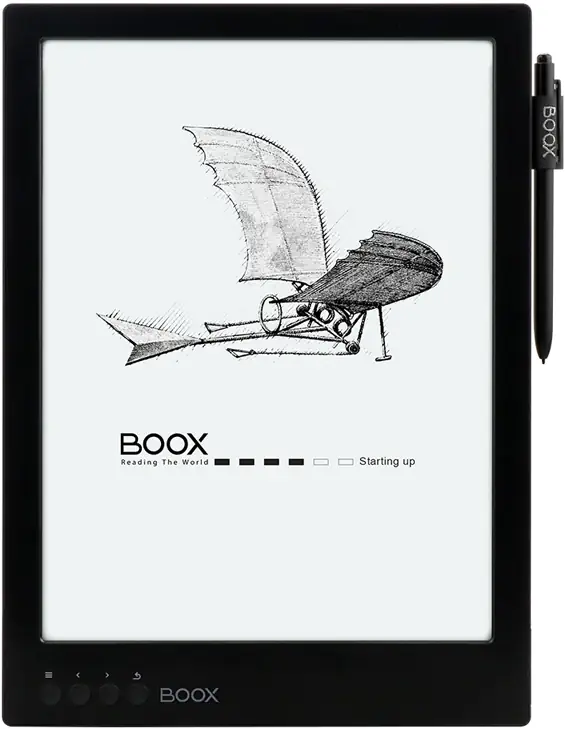
Links:
I have an ONYX BOOX MAX ebook, it’s almost A4 paper size and I have owned it for quite a while.
Recently due to its age, I noticed that the battery has degraded, and the ebook can stay alive for around one day only whereas at the beginning it lasted for weeks without recharging.
So, I decided to try to replace the battery on my own ![]() , and to my surprise, I haven’t found any good disassembly instructions for this e-reader on the internet, so I’m writing this post as a guide for others as well as for my future self.
, and to my surprise, I haven’t found any good disassembly instructions for this e-reader on the internet, so I’m writing this post as a guide for others as well as for my future self.
![]() And here’s the step-by-step how-to:
And here’s the step-by-step how-to:
-
raise and detach the lid cover (it’s attached with thin double-sided tape or glue)
-
unscrew 24 screws from the front panel and lift up the panel
-
now we have access to the internals including the battery
- the battery dimensions are roughly 155 x 85 x 2 mm
- and its characteristics are 3.7 V and 15.17 Wh => 4100 mAh
- the battery is connected to the board with 3 cables
- black and red are for the power delivery
- and as googling over the internet suggested, the white one is used for the controller / thermistor
-
the replacement battery I found has only 2 wires (black and red for the power delivery), so I soldered them with the corresponding wires at the connector and left the white wire unused
-
right after attaching the connector back to the board, the reader started to boot successfully
-
using the double-sided tape I attach the new battery back to the panel
-
then I assembled everything together in reverse order
-
then I attached the power charger to the reader and it started to consume the power (and it did not blow up
 )
) -
voila

![]()